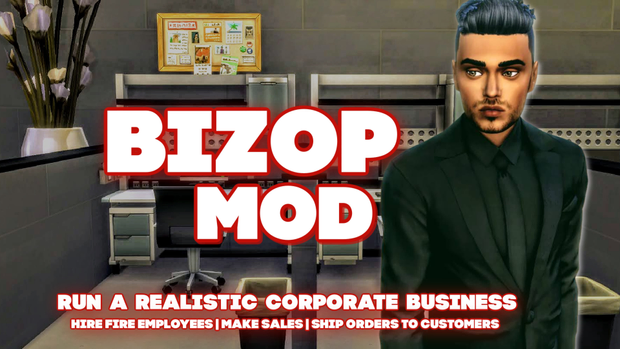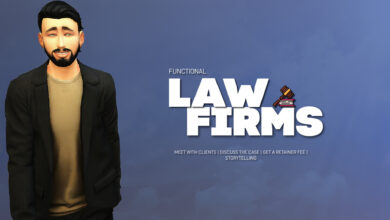BizOp Mod adds the ability to run and operate a functional corporate business. Hire and fire employees, make sales, create and ship products.
Requirements
Get To Work Expansion Pack
XML Injector – Download Here
How This Works
In CAS give your Sim the CEO trait located in the Lifestyle category. Be sure to setup your corporate office and set the venue type to Generic.
Your office will need a certain amount of equipment and raw materials. Find the Industrial Factory Machine in Build/Buy Misc Electronics Category. Price $2500 Search “Industrial Factory Machine”.
Optional Functional File Cabinet is available for $75 found in Build/Buy Misc Surfaces. Search “File Cabinet”
Desks for employees and computers.
How To Hire And Fire Employees
From a basegame computer use the Business Management menu and Hire or Fire interactions. When hiring employees you can select up to 12. These are the employees that will spawn at the corporate office when you Open the office.
The Fire employees interaction will be blank if you did not hire anyone. The employees you did hire will show up here. When you fire them they will no longer show up when you Open your office.
When you’re ready to do business use the Business Management Menu to Open for business.
Purchase Raw Materials
Raw materials will cost $400 for a qty of 4. These are used to create product shipments. These are electronic parts you can find in your inventory.
How To Make Sales
Use your phone to plan a social event, select Sales Meeting. You can find needed interaction from the Socail “Make Sales” menu. You’ll need to goal the event to close the deal. Bronze reward is a small sales contract. Silver reward is a medium sales contract. Gold is a large sales contract. These contracts will arrive in your Sim’s household inventory like other event rewards. You’ll need to travel to your residential lot to get them and then place the contract in your Sim’s inventory. They’re required to complete the order.
How To Create Product Shipments
Once you have a sales contract from a business customer in your Sim’s inventory and at least one raw material, you’ll need to create their order and ship it to them. Use the Industrial Factory Machine to create the proper product shipment.
The interactions on the Industrial Factory Machine are instant. Check your inventory for the shipment.
How To Deliver Orders
From the computer and “Business Management” menu, select “Delivery Service”. A delivery service will arrive to pickup your shipment. Click on the delivery driver, select the order size you’re shipping. The item will be removed from your inventory and shipped by the delivery service. You’ll also get the payment when you ship the item. $2000 for small sized shipment, $3000 for medium sized shipment, $5000 for large sized shipments.
Functional File Cabinet And Reports
From the computer you can print needed documents and files. Then place those files in the file cabinet if wanted. The file cabinet has it’s own inventory. The give name isn’t working at the moment.