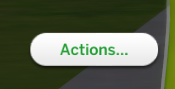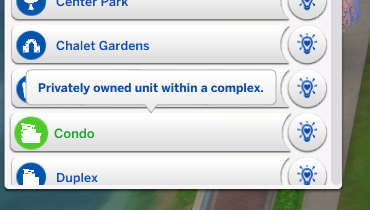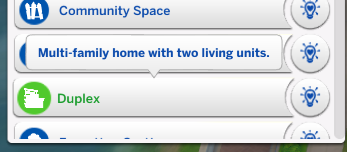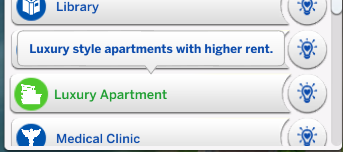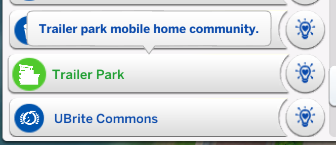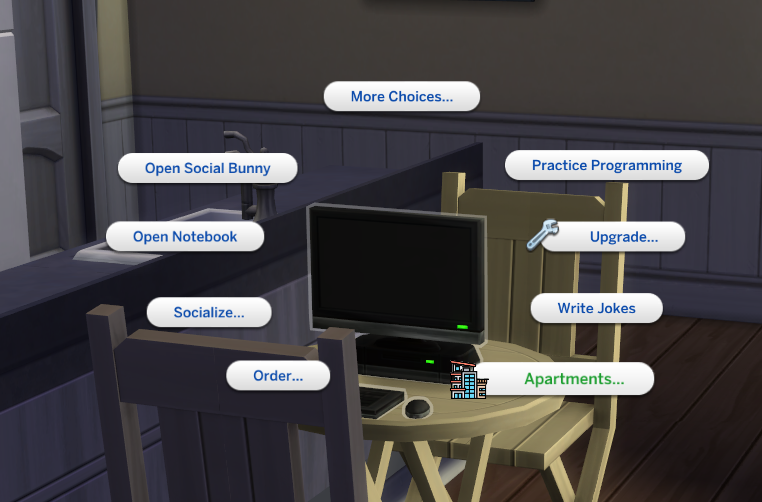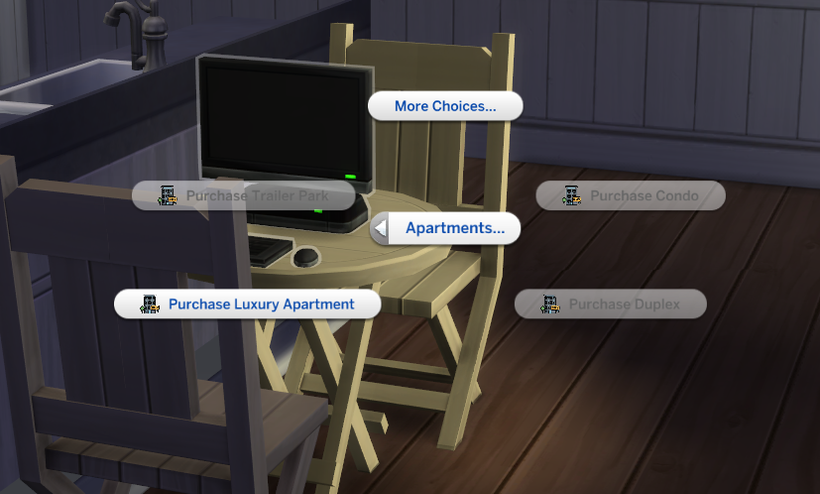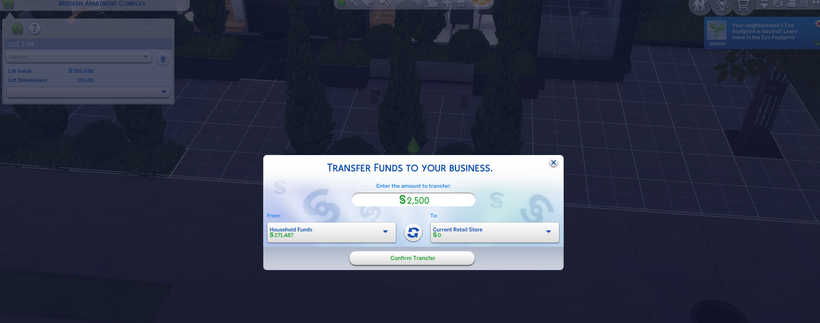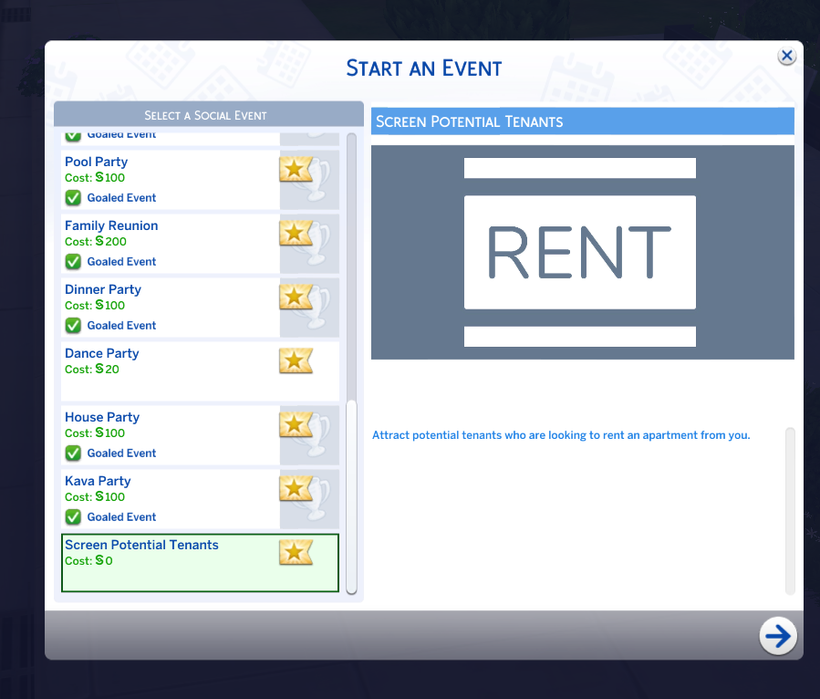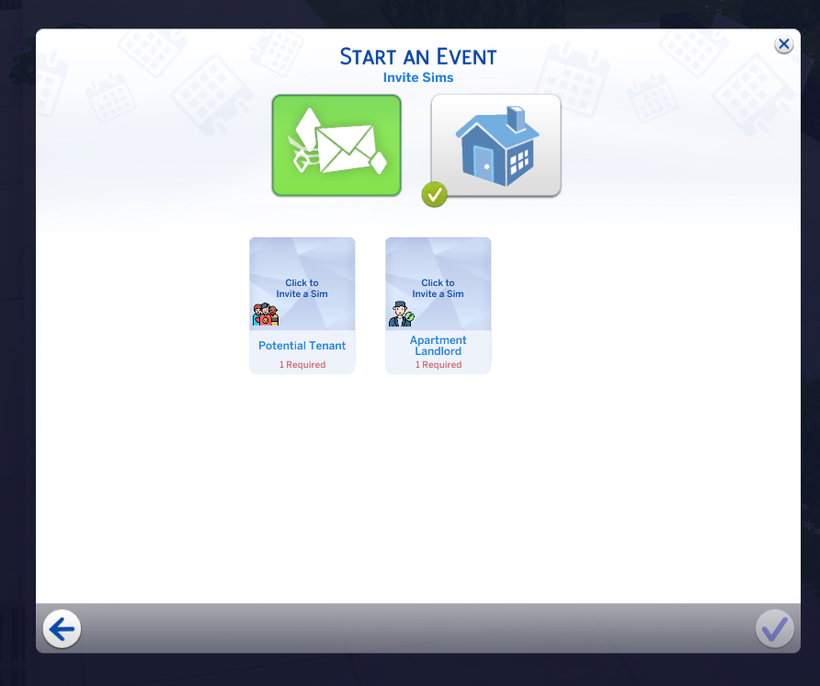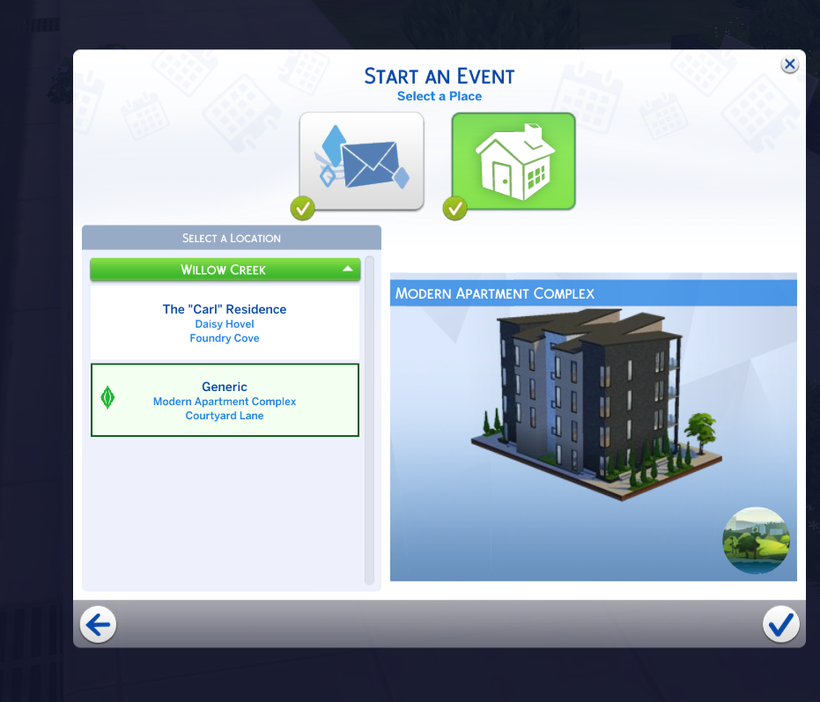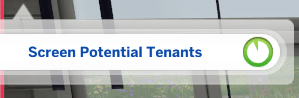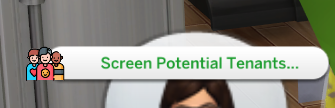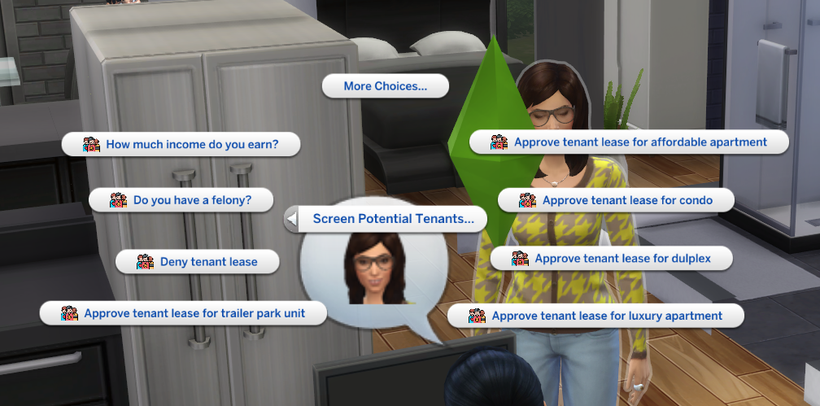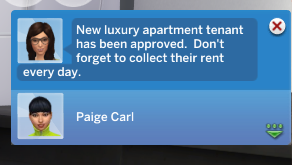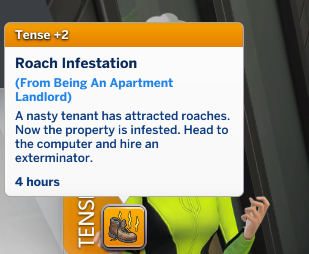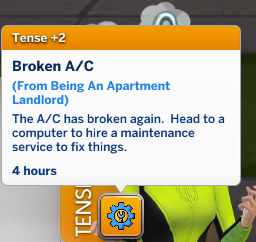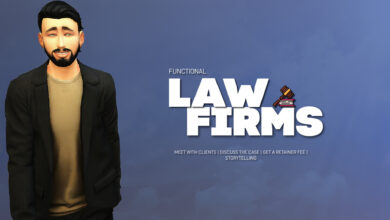Ownable Apartments v5 brings the ability to manage your own apartment complex as a business in The Sims 4.
Note:
Sims that move into any type of apartment venue from this mod will not have an active household there. They are treated the same as visiting a generic lot.
Getting Started:
Click on the Sim that’ll become an apartment landlord. From the “Action” menu on your Sim click on Become An Apartment Landlord. This will give them the required trait. You can also quit being a landlord from the “Action” menu.
Setup Your Venue
There are 5 total venue options. Build or download the type of lot you’re going to rent out. Give the lot one of the new custom venue types.
-Duplex
-Affordable Aparmtent
-Luxury Apartment
-Trailer Park
-Condo
Note: If you don’t see the custom venue even with a venue list, then you can skip this part. Keep the venue type generic.
How To Purchase Custom Venues
From the computer and Apartment menu, select the venue you want to purchase. If you do not have them setup the menu will be grayed out.
Remember to skip the above part if you don’t have custom venues showing up. Move on to the gameplay below.
How To Find Tenants
Use your phone and start the Screen Potential Clients Event from the social menu. This is a non-goaled event. The purpose is just to select potential tenants and ask them questions.
Screening Tenants
Click on a potential tenant and select the Tenant screening Menu. You’ll see a lot of options. At this phase just ask question related to their income, previous employment, previous address, and if they have a felony. They’ll have a response to some of the questions.
Based on the response, decide if you want to approve or deny the lease. These are both located behind the Tenant Screening menu too.
Approve Or Deny A Lease
In this version you can approve the lease for a certain venue type. Even if you cannot get the custom venues to show up, you can separate each type of tenant.
Each tenant type will be charged a different price range. Luxury being the highest, trailer park being the lowest.
Deny a lease will make the potential tenant angry but they’ll leave immediately.
Collecting Rent
Click on a tenant, property management menu, and select the collect rent button. There is a small chance the tenant will not have their rent money. You can then decide to evict them or try to collect the money again later.
Evictions
When you evict someone they’ll leave the property immediately.
The apartment landlord will experience random issues they’ll have to deal with. Bug infestations and broken a/c. When either buff occurs use the computer to hire maintenance or exterminator.
During the tenant screening event, you’ll need to stop the event and get the tenant to leave. Then invite them back through the Invite Tenant interaction. There’s a different tenant invite interaction for each venue type. They will stay for 3 days. Then invite them back. If you leave the property and they’re gone when you get back, just invite them again.
Inviting your tenant might add other tenants that aren’t on the lease. You cannot collect rent from them or evict them.
Collect rent from just one tenant type per day. So potentially five tenants per day.