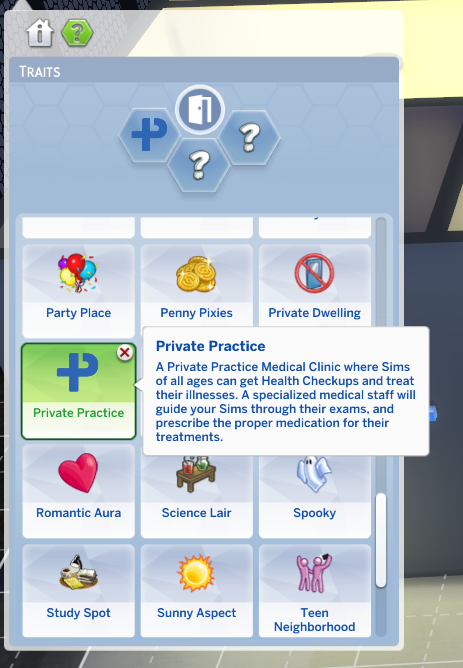Private Practice Mod 2.2.0 adds new illnesses and a functional medical clinic to the game. Now when Sims get sick they can go to the clinic, get checked out, and buy medicine if needed. Follow the guide below on how to set up your clinic and use the mod.
Getting Started
The first thing you’ll need to do is set up a hospital or medical clinic. If you don’t want to build your own you can download one from the gallery, the modder, or the one I have linked below.
Get Complete Hospital Build Here – No CC https://bit.ly/3wedqfE
You’ll need specific items for the lot to operate as intended. A check-in Kiosk, check-out Kiosk, computer for nurses, toilet, sample cart, x-ray machine, medical treadmill, chemical analyzer, examination bed, pharmacy kiosk, and wellness kiosk. Will go over how each one works shortly.
These items should be placed in a particular order and rooms. If you have an entrance area where patients will wait, place the check-in and out kiosks there. Place the bed, wellness kiosk, and sample cart in one room. The treadmill, x-ray machine can go into another room. Leaving the chemical analyzer, pharmacy kiosk to go where they make the most sense.
The next step is making sure the lot type is generic and adding the “Private Practice” lot trait. This will make the lot fully functional.
How To Visit The Hospital Or Medical Clinic
Using your Sim’s phone under the household menu, you’ll see “MyHealthPortal”. Click that and a main menu will pop up. Select “Schedule an Appointment”. Click “Sick Visit” and then the lot you want to visit. Very important to wait for the mod to take you to that location. You’ll get a notification informing you it’s time to go and that your appointment is that day. You can also cancel the appointment you just made if needed. Last, close out the main menu.
Upon Arrival To The Clinic
A Sick Visit event will guide you through the appointment. The first thing you’ll have to do is check in. Make your way to the check-in kiosk to do so.
After checking in you’ll need to pee in a cup. That requires having a toilet. Click on the toilet and your Sim will have a cup to pee in. When finished the Sim will find a cabinet to place the urine on. A nurse will pick it up for analysis.
Now you’re Sim needs to get their blood pressure and weight checked. Head over to the wellness kiosk to complete this step. You’ll need to head over to the exam bed to wait for results. Usually the results indicate you’ll need a few more tests. Follow the nurse to the treadmill and then the x-ray machine.
Once tests are all done click on your Sim and click “Wait for Sick Visit Results”. You’ll get a couple of notifications and be asked to check out and pay $1250. If you need to purchase medicine don’t forget to stop by the pharmacy kiosk.
Get the mod here: https://simrealist.itch.io/private-practice-public